WebAssembly 完全指南:能力、边界与学习路径
深入了解 WebAssembly:它能做什么、不能做什么、支持哪些语言、以及如何开始学习
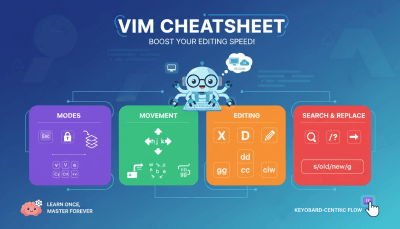
Vim 常用快捷键完整速查表,涵盖移动、编辑、搜索、窗口管理等核心操作,帮助你快速掌握 Vim 编辑器,提升代码编写效率。
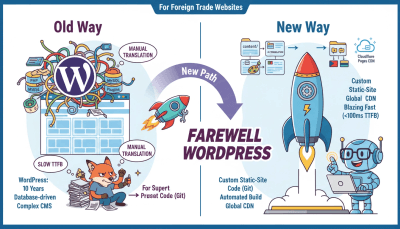
用了 10 年 WordPress,最终决定为外贸网站自研一套技术栈。不是因为 WP 不好,而是我想做点不一样的事情。
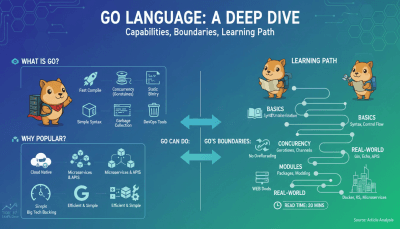
深入了解 Go 语言:它能做什么、不能做什么、真实应用案例、以及如何开始学习
深入了解 WebAssembly:它能做什么、不能做什么、支持哪些语言、以及如何开始学习
Rust 入门系列最后一篇:学习如何用 Rust 编写 WebAssembly 模块,在浏览器中运行高性能代码
Rust 入门系列第四篇:从零构建一个实用的命令行工具,学习 Clap 参数解析、文件 I/O、错误处理等实战技能
全面讲解 tRPC 的核心概念、使用方法和最佳实践,实现前后端类型完全同步的全栈开发体验
Rust 入门系列第三篇:深入理解 Rust 的核心特性 - 所有权系统、借用规则、生命周期标注及常见错误
Rust 入门系列第二篇:环境搭建、变量与类型、函数、控制流、Struct/Enum、Option/Result 等核心语法
Rust 入门系列第一篇:了解 Rust 的核心特性、真实应用场景、大厂案例和学习资源
7Pay 聚合支付接入攻略,包含二维码支付、回调验签、订单查询和退款接口的完整实现方案
学习如何用 Go 构建轻量级定时任务服务,配合 Next.js 应用工作。从问题分析到代码实现,记录我的学习过程。
通过 WP-CLI 和 REST API 批量管理 Yoast SEO 和 SEOPress 的 title、description 等 meta 字段,适合自动化和批量操作场景
详解 Web 服务器静态资源缓存配置:AVIF/WebP MIME类型、Cache-Control、immutable指令、Apache/Nginx配置示例及常见问题解决方案
深度记录从零实现 WordPress + Polylang 多语言站点 AI 自动翻译的完整过程。从 Bash 脚本到 TypeScript + GPT-4o,实现 6 种语言并行翻译、自动 SEO 优化、智能去重,效率提升 170 倍(85 分钟 → 30 ...